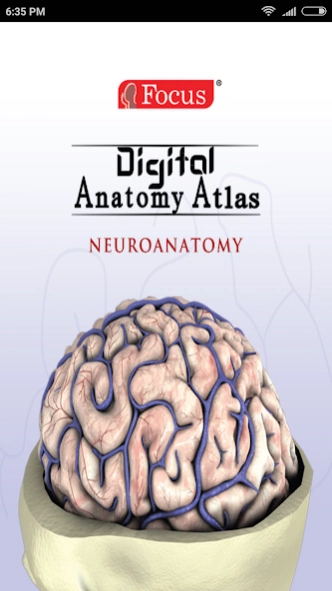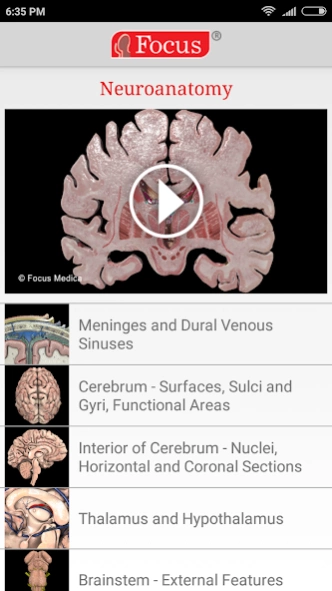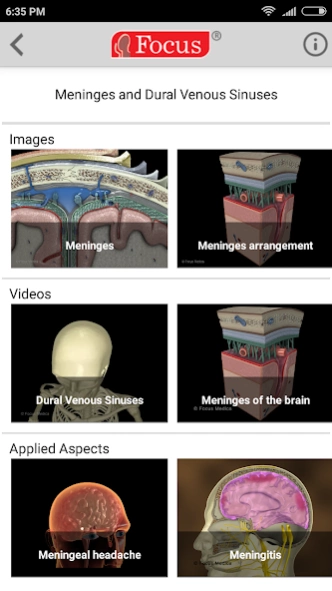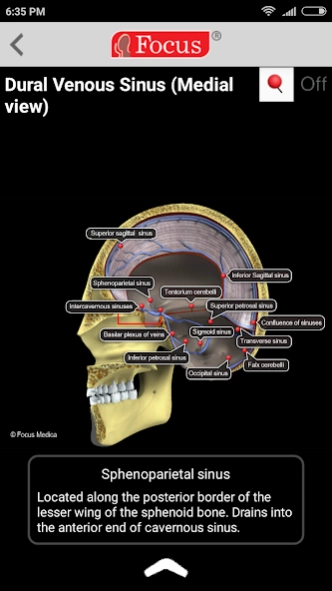NEUROANATOMY - Digital Atlas 2.0
Free Version
Publisher Description
NEUROANATOMY - Digital Atlas - The Focus Digital Anatomy Atlas on Neuroanatomy
The Focus Digital Atlas on Neuroanatomy
*The most comprehensive Atlas with an exhaustive array of plates!
*A 3D animated, reference tool to recognize and comprehend anatomical positions, planes, dissection layers, and understand clinical manifestations of various medical conditions
* Includes 3D animation videos of important applied aspects with clinical perspectives!
*Includes Interactive images with detailed description for each label, enabled with user-paced on/off feature and zoom-in /out options
Extensive information accessible through valuable visual tools using 3D animations accompanied by audio and interactive images.
- Excellent Learning tool
- Ideal for Knowledge retention
- Reinforces knowledge through unlimited viewing
-Enhances the learning and teaching experience
The topics include:
1. Meninges and dural venous sinuses
2. Cerebrum - surfaces, sulci and gyri, functional areas
3. Interior of cerebrum - nuclei, horizontal and coronal sections
4. Thalamus and hypothalamus
5. Brainstem External features
6. Brain stem Internal features
7. Cerebellum - External and Internal
8. Ventricles of the brain and CSF flow dynamics
9. Blood supply of the brain
ISBN : 978-93-86205-00-1
About NEUROANATOMY - Digital Atlas
NEUROANATOMY - Digital Atlas is a free app for Android published in the Health & Nutrition list of apps, part of Home & Hobby.
The company that develops NEUROANATOMY - Digital Atlas is Focus Medica India Pvt. Ltd. The latest version released by its developer is 2.0.
To install NEUROANATOMY - Digital Atlas on your Android device, just click the green Continue To App button above to start the installation process. The app is listed on our website since 2020-08-04 and was downloaded 5 times. We have already checked if the download link is safe, however for your own protection we recommend that you scan the downloaded app with your antivirus. Your antivirus may detect the NEUROANATOMY - Digital Atlas as malware as malware if the download link to com.focusmedica.digitalatlas.neuroanatomy is broken.
How to install NEUROANATOMY - Digital Atlas on your Android device:
- Click on the Continue To App button on our website. This will redirect you to Google Play.
- Once the NEUROANATOMY - Digital Atlas is shown in the Google Play listing of your Android device, you can start its download and installation. Tap on the Install button located below the search bar and to the right of the app icon.
- A pop-up window with the permissions required by NEUROANATOMY - Digital Atlas will be shown. Click on Accept to continue the process.
- NEUROANATOMY - Digital Atlas will be downloaded onto your device, displaying a progress. Once the download completes, the installation will start and you'll get a notification after the installation is finished.